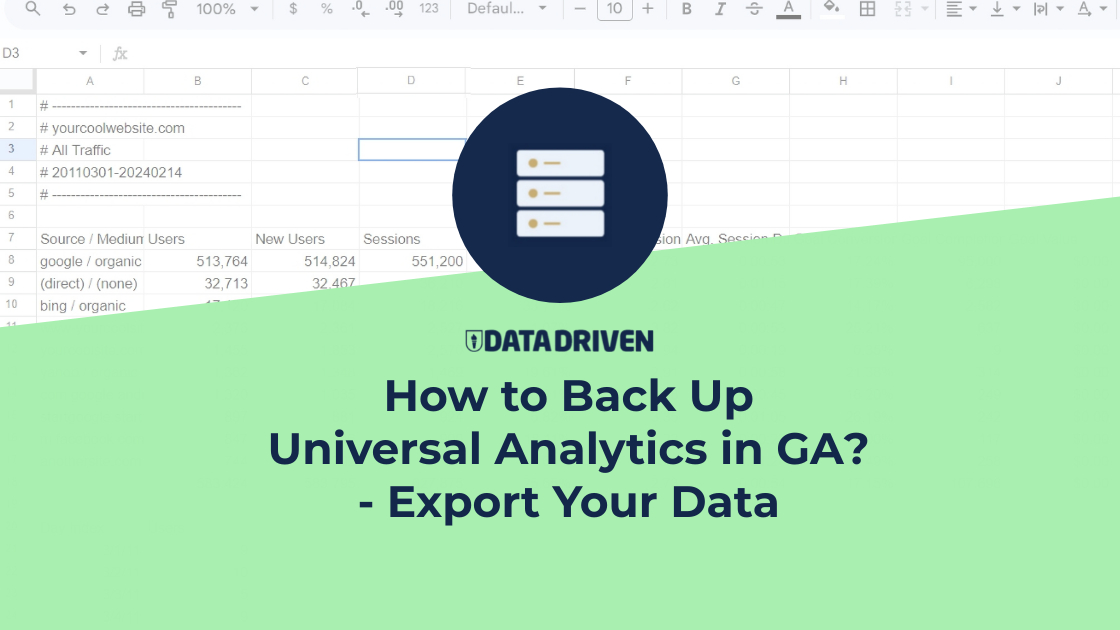Microsoft has advanced the Python Editor in Excel to beta status, enhancing the Python in Excel experience. Initially tested in August, this feature allows cloud-based Python calculations within Excel. Now available to all users with the extension, the beta version offers improved design, usability, and a larger editing area. Python support is available for Excel version 2406 or later on Windows.
Key Features and Enhancements
- Integrated Python Editor: Initially an opt-in feature in Excel Labs, now available as an in-the-box option.
- Improved Usability: Enhanced user interface and larger editing space for writing larger code blocks.
- Productivity Features: Includes Intellisense, colorization, and function help, similar to Python notebook environments.
- Execution and Output: Python cells can be edited and run within the editor, with outputs displayed natively in Excel, including text, numeric data, visualizations, and DataFrames.

Benefits of the Python Editor
- Code Execution Flow: Shows Python cells in execution order and their outputs, aiding in debugging and understanding code.
- Editing Longer Code: Provides a more immersive experience for working with longer scripts.
- Flexible Workflows: Allows code writing and editing without immediate commitment to Excel, offering more control and faster feedback loops.

Access Requirements
To use the Python Editor, users need access to Python in Excel. Further details on access can be found in on Microsoft website here.