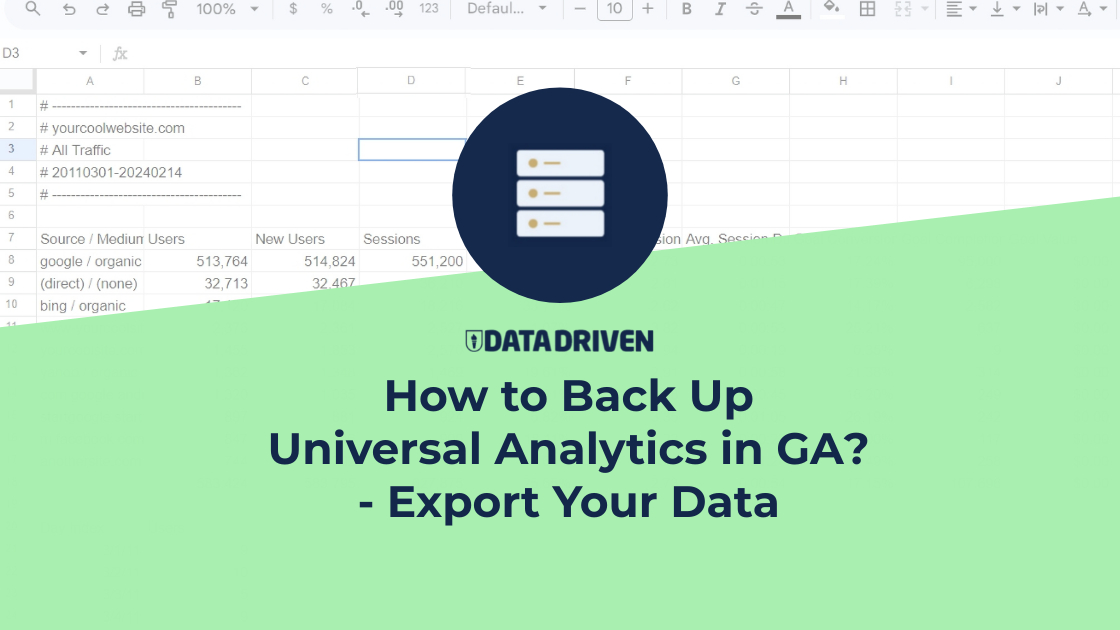Microsoft has updated Excel on the web with a revamped user interface, introducing several powerful features aimed at simplifying and enhancing spreadsheet tasks.

Key Features
Resize Rows and Columns with Ease
- Quickly resize rows and columns by hovering over the border of a row or column header, clicking, and dragging the handles.

Simplified Insert Options
- Easily add rows or columns by hovering over the respective header and clicking on the small circles that appear.

Streamlined Unhide Feature
- Show hidden rows or columns instantly by hovering over the header and selecting the small arrows that appear.

Freeze Panes for Better Navigation
- Keep important headers or columns visible as you scroll by dragging the handles in the top left corner of the headers to the desired position.

Drag & Drop to Rearrange Elements
- Effortlessly rearrange elements in your worksheet by selecting, holding, and dragging rows or columns to a new position.

Highlight Cells for Clarity
- Highlight important cells to emphasize critical information and improve readability by selecting a row, column, range of cells, or individual cell.

These features are currently rolling out to all Excel for the web users.