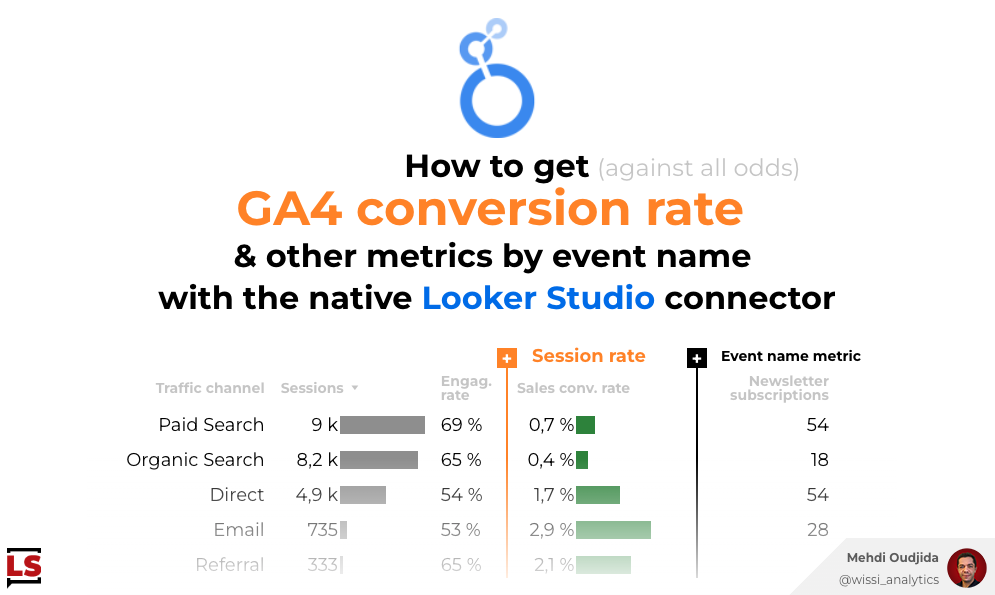Daft Punk and Looker Studio's Dynamic Tron Bike Sliders for Fun
1 years ago
Looker Studio has created an interactive report using Tron bikes and Daft Punk sliders, allowing users to manipulate the position of images based on dynamic data. The report, created for fun and infographics, uses lines for perspective grids, parameters and sliders to move the bikes, bar charts for bike light trails, table charts for dynamic bike positions, and pictures. Users are invited to interact with the bikes within the Looker Studio report.